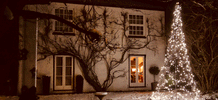How to enable/disable cookies in your browser
This information was correct when we wrote it! please let us know if you need information on other browsers or you think this is out of date.
For Macs
Safari 1. Click on 'Safari' at the top of your browser window and select the 'Preferences' option. 2. Click on 'Privacy' then select from 'Always block', 'Allow from current website only', 'Allow from websites I visit' or 'Always allow'.
Google Chrome 1. Click on the Chrome menu at the top of the page. 2. Select Preferences, then click Show Advanced Settings. 3. Click on the Content Settings button in the Privacy section. 4. Click on the Allow local data to be set radio button in the Cookies section.
Firefox 1. Click the “Firefox” menu, then click “Preferences.” 2. In the left-hand column, click the icon labeled “Privacy.” 3. Click “Cookies,” then click the option labeled “Allow sites to set cookies. 4. Click “OK” to save changes and close the dialog box.
Opera 1. Click on 'Menu' at the top of your browser window and select 'Settings'. 2. Then select 'Preferences', select the 'Advanced' tab. 3. Then select 'Accept cookies' option.
For PCs
Google Chrome 1. Click on 'Tools' at the top of your browser window and select Options. 2. Click the 'Under the Hood' tab, locate the 'Privacy' section, and select the 'Content settings' button. 3. Now select 'Allow local data to be set'.
Microsoft Explorer 1. Click on 'Tools' at the top of your browser window and select 'Internet options' , then click on the 'Privacy' tab. 2. Ensure that your Privacy level is set to Medium or below, which will enable cookies in your browser. 3. Settings above Medium will disable cookies.
Firefox 1. Click on 'Tools' at the top of your browser window and select Options. 2. Then select the Privacy icon. 3. Click on Cookies, then select 'allow sites to set cookies'.
Safari 1. Click on the Cog icon at the top of your browser window and select the 'Preferences' option. 2. Click on 'Security', check the option that says 'Block third-party and advertising cookies'. 3. Click 'Save'.